Your browser is not supported, please use a recommended browser here.
1. Create MySUSTA Account: The CostShare Application is available only to companies who created a MySUSTA account, checked off they were interested in CostShare and were therefore reviewed (and approved) to apply for CostShare. Don't have a MySUSTA account? Create one here and make sure to select CostShare!
2. Complete CostShare Application Annually: In the application, you let SUSTA know in what countries you plan on promoting your brands, what types of eligible promotions you are planning and how much it will cost. It is important you apply for funds to support the promotions you plan on doing, rather than promotions you may or may not do because you will pay a non-refundable 6% administrative fee on the amount you are applying to be reimbursed.
Example: If you are planning on spending $10,000 on eligible promotions in Canada and $20,000 in Japan, you are letting SUSTA know that you are spending $30,000 total and want to be reimbursed for half of that ($15,000). You will pay a 6% fee up front on that $15,000, which equals $900. There is also a flat application fee. It is $250 if you apply in advance of the program year (between August 1 - December 31) and $300 if you apply on or after January 1 of the program year.
Keep in mind that you can amend your application to request more funds later - assuming you haven't requested the maximum amount for the year. (See below for Amendment instructions)
Helpful Tips:
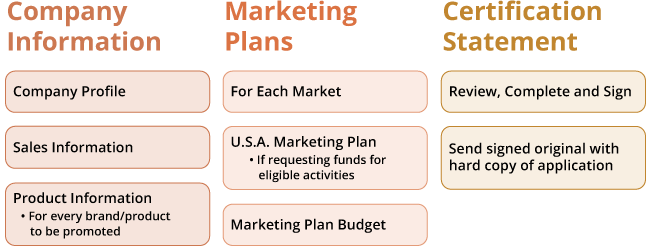
The application will let us know if you meet the eligibility requirements for the program. Once you click 'Submit', you will have access to your application packet which includes a Check List of items needed to complete the application process.
CostShare Manual
All of this and more can be found in the CostShare Manual. Depending on what year you are applying for, see manual below:
Amendments
Keep in mind that you can make changes to your approved application through amendment forms. Amendments allow you to request more funding; move funding from one country marketing plan to another; add more products to your approved application.
Amendment Instructions
If you have any questions, contact the CostShare team.